ShopDreamUp AI ArtDreamUp
Deviation Actions
Suggested Deviants
Suggested Collections
You Might Like…
Featured in Groups
Description
*** UPDATE ***
A new version can be found here: [link]
*************
I hacked the dock gnome extension that you can find at [link] It is now possible to have it on bottom or on top.
*** You change the options in the file "extension.js". There is a section in that file called "User section" which may look like this: ***
// ### USER SECTION ### //
const DOCK_ENABLE_AUTOHIDE = true; //Values: true or false
const DOCK_POSITION = PositionMode.BOTTOM; //Values: PositionMode.TOP or PositionMode.BOTTOM
const DOCK_SIZE = 30;
// ### END USER SECTION ### //
I hope it is pretty straightforward on how to change the options.
*** How to install ***
You have to extract the files in your .local/share/gnome-shell/extensions directory (If you already installed the original dock, back it up and move it to another directory).
This works on Gnome 3.2.1, however I do not know if it works for earlier or newer versions. Tested on Slackware 13.37.
*** Info about my screenshot ***
Icon: Awoken
Wallpaper: [link]
### Changelog v.0.2 ###
The size of the dock was not updated properly when moving out with mouse, you had to point on dock do update the size. This is now fixed (for the dock with autohide disabled).
### Changelog v.0.3 ###
Fixed the initialization values. You had to cover the dock with mouse when starting the dock first time to make it work properly. This is now fixed as well.
### Changelog v.0.4 ###
Added a "User-section" where you can easily change the alignment and Enable/Disable autohide options. See info above.
A new version can be found here: [link]
*************
I hacked the dock gnome extension that you can find at [link] It is now possible to have it on bottom or on top.
*** You change the options in the file "extension.js". There is a section in that file called "User section" which may look like this: ***
// ### USER SECTION ### //
const DOCK_ENABLE_AUTOHIDE = true; //Values: true or false
const DOCK_POSITION = PositionMode.BOTTOM; //Values: PositionMode.TOP or PositionMode.BOTTOM
const DOCK_SIZE = 30;
// ### END USER SECTION ### //
I hope it is pretty straightforward on how to change the options.
*** How to install ***
You have to extract the files in your .local/share/gnome-shell/extensions directory (If you already installed the original dock, back it up and move it to another directory).
This works on Gnome 3.2.1, however I do not know if it works for earlier or newer versions. Tested on Slackware 13.37.
*** Info about my screenshot ***
Icon: Awoken
Wallpaper: [link]
### Changelog v.0.2 ###
The size of the dock was not updated properly when moving out with mouse, you had to point on dock do update the size. This is now fixed (for the dock with autohide disabled).
### Changelog v.0.3 ###
Fixed the initialization values. You had to cover the dock with mouse when starting the dock first time to make it work properly. This is now fixed as well.
### Changelog v.0.4 ###
Added a "User-section" where you can easily change the alignment and Enable/Disable autohide options. See info above.
© 2012 - 2024 xeXpanderx
Comments57
Join the community to add your comment. Already a deviant? Log In
Thanks 
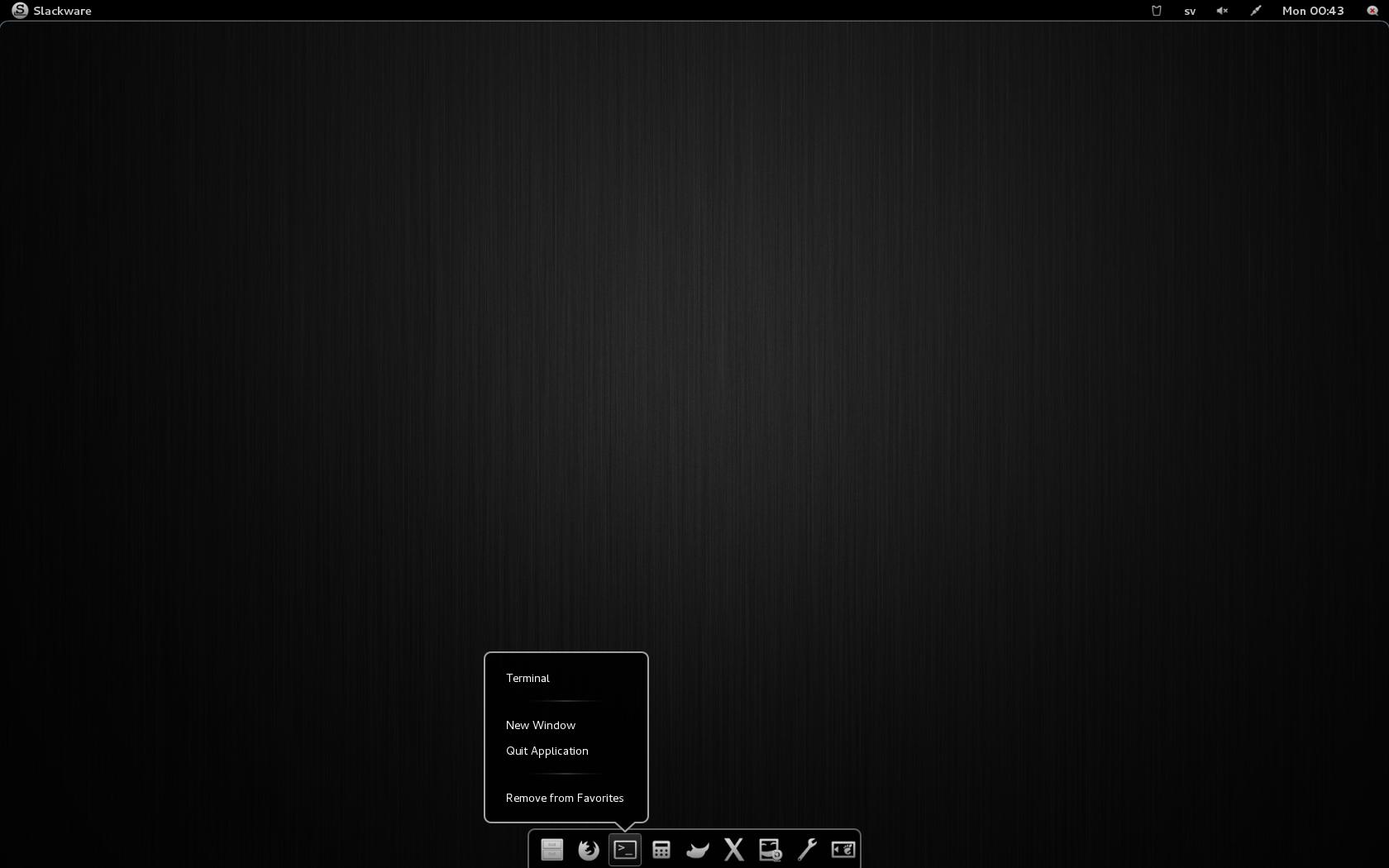

























![[openbox|tint2] numix](https://images-wixmp-ed30a86b8c4ca887773594c2.wixmp.com/i/7ebcf763-6520-4527-b2f5-4287e80050b2/d77jcwn-164ce241-9859-4188-a7d7-66093165f0ca.png/v1/crop/w_184)









